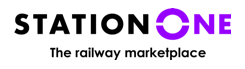What are cookies?
Cookies are text files that are placed and stored on the hard drive of your terminal (computer, Smartphone, tablet or any other device that can be used to browse the internet) by a website server.
Some of these cookies are required to access some site functionalities. Others are used to analyze the web traffic, record statistics and site visit figures (number of visitors to each page, geographical origin of the devices used to visit the site, etc.) and statistics concerning the consultation and use of various elements present on the site (sections and content browsed, duration of visit, etc.). They can also be used to provide additional services such as the sharing of content on a website via social networking sites, improving the website in order to tailor it to visitor needs. A cookie in no way gives us access to the user’s computer or any information about the user other than the data the user expressly agrees to share with us.
You are not obliged to accept the use of cookies and can choose to refuse them by changing your internet browser settings, as explained below.
Existing types of Cookies
Functionality cookies or strictly necessary cookies:
Depending on regulations, these cookies can be placed on your digital device without user consent. They are essential for browsing our website or strictly necessary to provide a service expressly requested by the user. We recommend that you do not delete those cookies as this may hamper browsing.
Analytical cookies
These cookies enable us to monitor the use and performance of our website, establish statistics, number of visitors and the use of various site elements (which pages or sections are consulted the most often, which articles are read the most, etc.) to ensure that our services are as interesting and user-friendly as possible.
These cookies are mostly set by AS10. Third-party cookies are not saved by us. We therefore suggest that you read the website of these third parties to find out more about the saved cookies and how they are managed.
You can refuse these cookies at any time by changing your browser settings as indicated below.
Sharing cookies (social links)
Our site contain links to Facebook, Twitter and other similar social media sites that enable you to share the content of our website with other people via social media. When you use these share buttons, a third-party cookie is installed.
If you are connected to a social media site when browsing our websites, the share button will allow you to link the content viewed to your social media user account. If you do not want the social media site to link the information gathered through our sites to your user account, you will need to log out of the social media site first.
In any case, you can also refuse these cookies by changing your browser settings as described below.
Please read the privacy policies of these social media sites to ensure that you are aware of your rights and the usage purposes, in particular advertising, of browsing information they may collect via these application buttons.
Advertising cookies
A third-party advertising cookie is set by the server of a domain separate from that of the visited site. The most common advertising third-party cookies are generally those used by media sales agencies.
Advertising third-party cookies are used to monitor a network of sites. For example, they are used to collect information about how visitors use a website and can be used to “recognize” an internet user on a number of different sites. In this case, the network management cookie is set or used from the pages of each site through the use of a tag.
Cookies on the Platform
We use the following types of cookies on our website (this list was drawn up on July 3rd, 2018. It is subject to change over time. Please consult the cookies section in your navigator parameters regularly):
|
Type of cookie |
Name of cookie |
Site issuing cookie |
Purpose of cookie |
Status (mandatory / optional) |
cookie deactivation available |
|
Functional / necessary |
PHPSESSID |
StationOne |
Used to store the user session as pages are requested. |
Mandatory |
Unavailable |
|
Functional / necessary |
hl |
StationOne |
Use to store the user locale |
Mandatory |
Unavailable |
|
Functional / necessary |
cgu_accepted |
StationOne |
Use to store the anonymous user consent to the Terms of Uses |
Mandatory |
Unavailable |
|
Analytical |
_ga (google analytics) |
StationOne |
Used to distinguish users. |
Optional |
Unavailable |
|
Analytical |
_gid (google analytics) |
StationOne |
Used to distinguish users. |
Optional |
Unavailable |
|
Analytical |
_gat (google analytics) |
StationOne |
Used to throttle request rate. |
Optional |
Unavailable |
Configuring and deleting cookies
You can choose to block or deactivate cookies at any time. Internet browser default parameters are usually set to accept cookies. You can change this setting by changing your browser's parameters. You can accept or refuse cookies on a case-by-case basis, depending on their issuing site, or you can systematically refuse all of them.
Remember that changing settings may modify your access conditions to our services which require the use of cookies. Therefore, if you do decide to deactivate certain cookies (e.g. functionality cookies), you may not be able to access some parts of our website.
To manage cookies as you wish, please change your browser settings bearing in mind the role of the cookies as specified above.
Each browser has a different configuration. This configuration is described in your browser's help menu. Open this menu to find out how to set your cookie preferences.
You can deactivate cookies following the instructions below:
Internet Explorer
In Internet Explorer, click on the Tools button and then select Internet options.
In the General tab, click on Settings under Browsing history, click on Parameters.
Click on the "View files" button.
Click on the header of the Name column to sort all files in alphabetical order and then browse the list until you see files starting with the "Cookie" prefix. (All cookies have this prefix and usually contain the name of the website that created the cookie).
Select the cookie or cookies that you would like to remove.
Close the window which contains the list of files and then double-click OK to go back to Internet Explorer.
Firefox
Go to the "Tools" tab of the browser and select the “Options” menu.
In the display window, select "Privacy" and click on "Remove individual cookies".
Identify the files listed above, select them and remove them.
Safari
In your browser, select the Edit > Preferences menu.
Click on Security.
Click on View cookies.
Select the cookies listed above and click on Remove or Remove all.
When you have deleted the cookies, click on Finish.
Google Chrome
Click on the Tools menu icon. Select Options.
Click on the Advanced options tab and access the "Privacy" section.
Click on the View cookies button. Identify the files listed above, select them and delete them.
Click on "Close" to go back to your browser.
Some browsers offer the “Do Not Track” option that you can select to prevent cookies being stored on your terminal.
You can express your choices online, to digital advertisers:
Please connect to Youronlinechoices, a website created by the European Digital Advertising Alliance and operated in France by the Interactive Advertising Bureau France.
http://www.youronlinechoices.com/fr/controler-ses-cookies
There, you may be informed about the companies registered which enable you to accept or refuse the use of the cookies by these companies for personalized ads.
Through this website, you can easily and quickly express your consent to or your refusal of the use of cookies to adapt advertising to your personal interests.